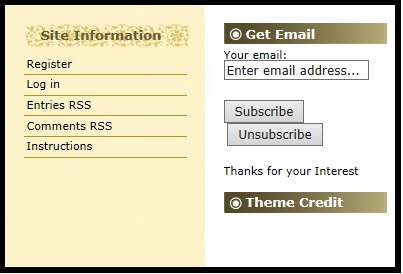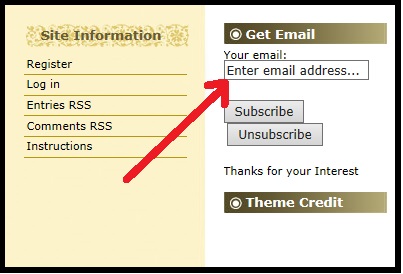|
http://blueridge-spi.com/recipes/ For future access make the site a
favorite.
A. Selecting PROFILE will allow you to make any desired
changes to your profile, make sure the receive email notifications box at the
bottom of the screen is marked. –
Don’t forget to click the update profile button. B. Selecting DASHBOARD from this screen will allow you to view
and print recent recipe and comments posts. C.
Selecting
SUBSCRIBE2 then “Your Subscriptions” allows selection of recipe categories
for which you will receive emails. –
Don’t forget to click the update preferences button. D.
Selecting
SUBSCRIBE2 and clicking “Subscribe2” simply sends you to the main BLOG page
at http://blueridge-spi.com/recipes/.
When the feed is displayed you can
then subscribe to the RSS. Subscribing
to then RSS feed removes the need for you to manually check the site for new
recipe content by adding an RSS link
to your Favorites Bar at the top of your browser and/or to your Favorites or
Bookmarks which constantly monitors my site recipe updates.
By entering your email address under the “Get Email” button and
pressing the subscribe button you will receive partial access to the BLOG.
The screen will update with a statement that a confirmation message is on its
way to your email address. You must click on the link in the confirmation
email to subscribe or unsubscribe to Faye’s Favorites BLOG posts. Subscribing to posts rather than
registering to the BLOG gives you no control over the recipe categories for
which you will receive emails. |